タスクを別のプロジェクトへ移動する
タスクを他のプロジェクトに移動するには、三点リーダーをクリックし、「移動する」を選択します。

ダイアログが表示されたら、移動させたいチームとプロジェクトを選択し、「移動する」ボタンをクリックすると、移動が完了します。
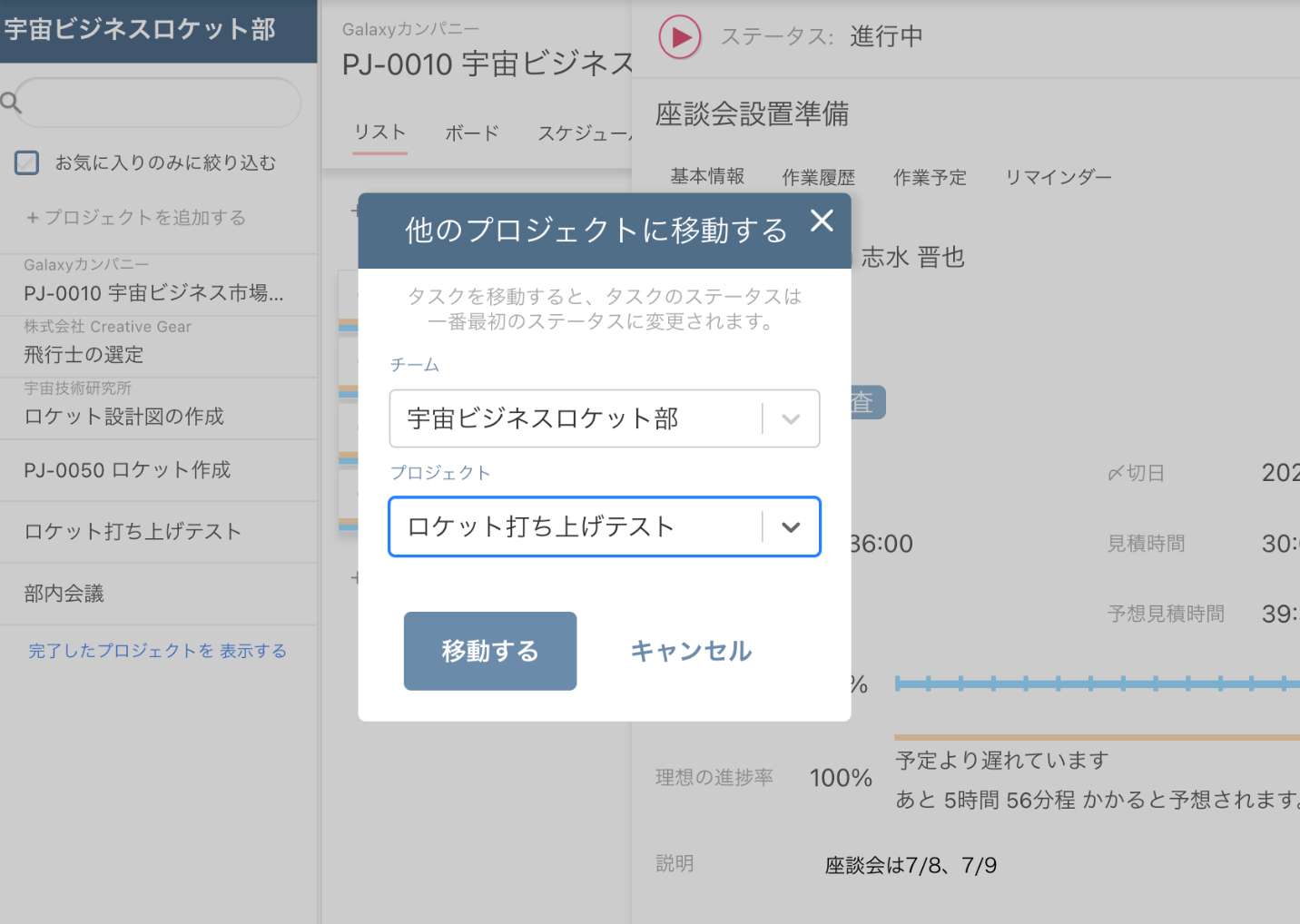
タスクを移動すると、タスクのステータスは一番最初のステータスに変更されるので、ご注意下さい。
タスクを他のプロジェクトに移動するには、三点リーダーをクリックし、「移動する」を選択します。

ダイアログが表示されたら、移動させたいチームとプロジェクトを選択し、「移動する」ボタンをクリックすると、移動が完了します。
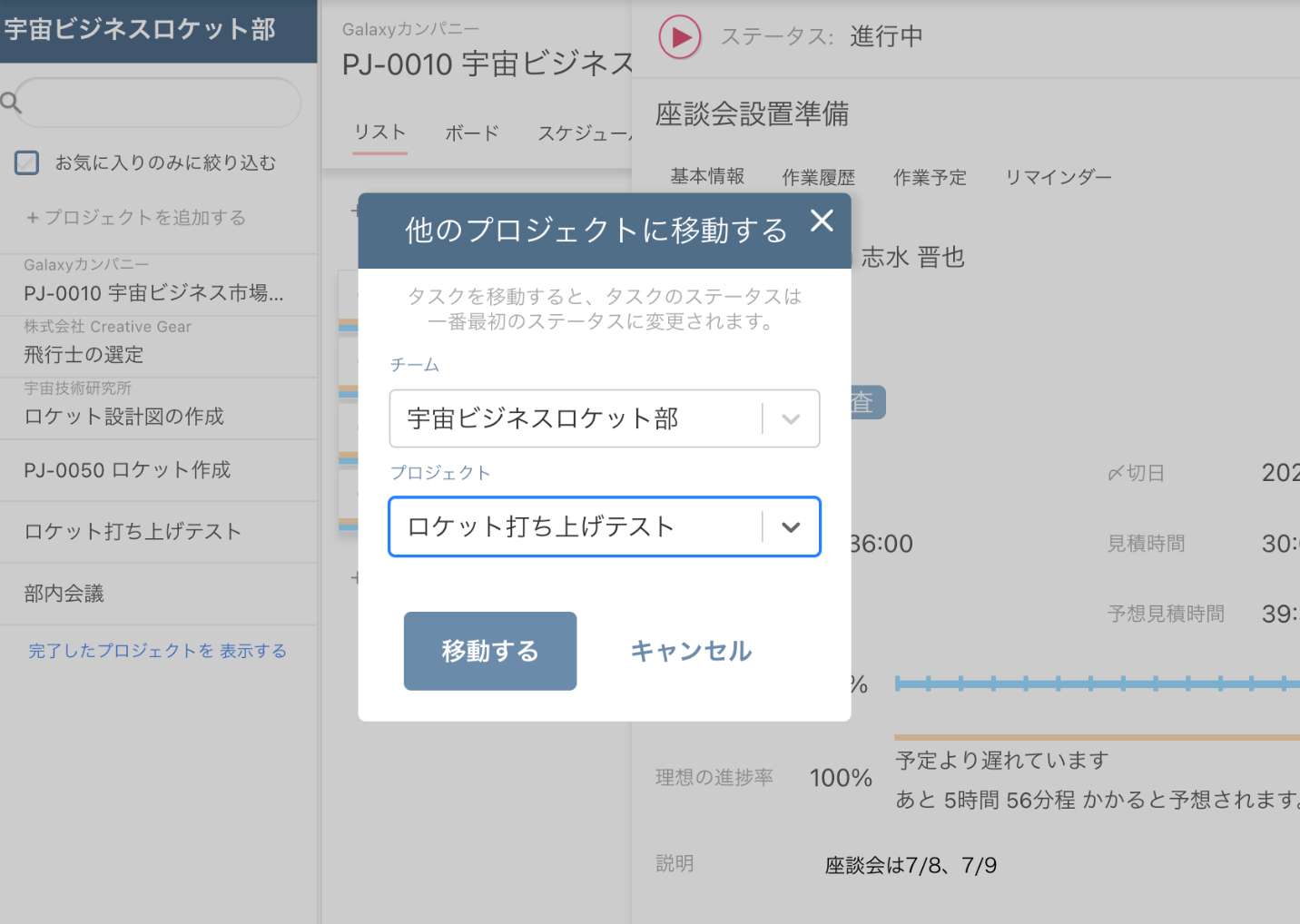
タスクを移動すると、タスクのステータスは一番最初のステータスに変更されるので、ご注意下さい。