タグの登録
左サイドメニューから、タグの管理をクリックし、タグ管理画面を表示します。

既に登録されているタグがある場合は、こちらに一覧で表示されます。
左上の「タグを追加する」をクリックします。

タグの名前と必要な場合は備考欄を入力し、「作成する」ボタンをクリックします。
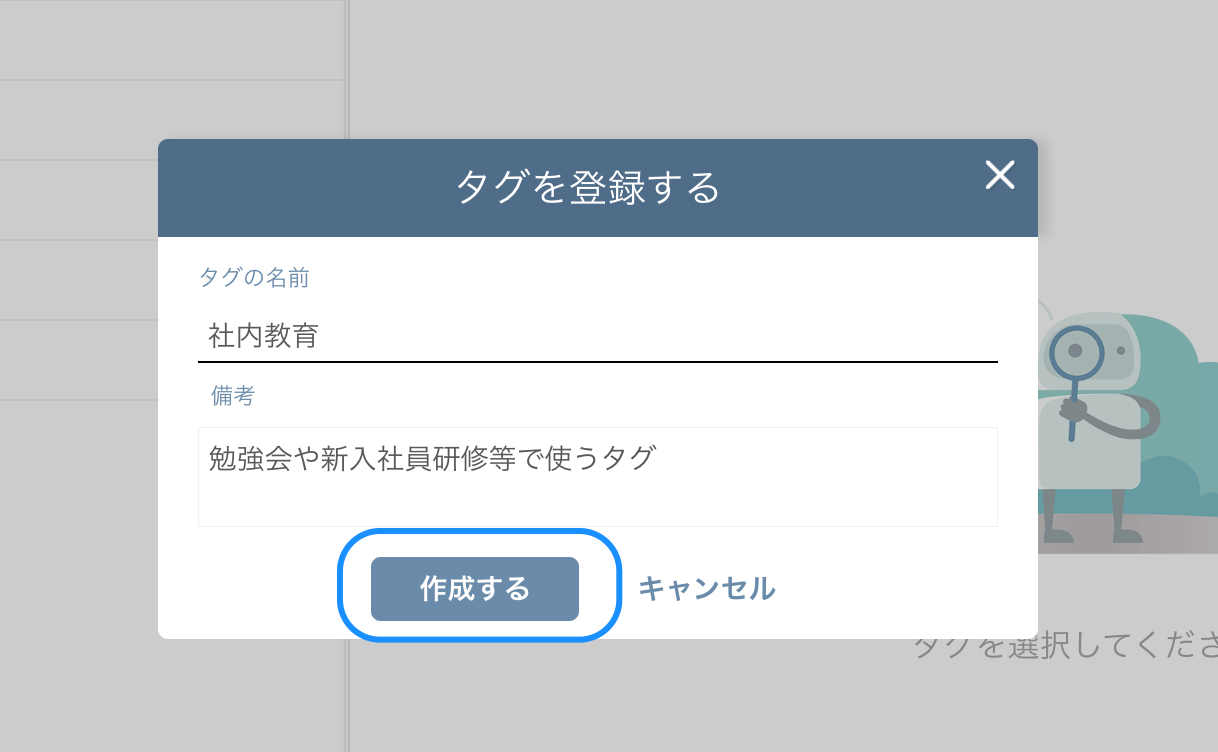
タグの情報が登録されました。

左サイドメニューから、タグの管理をクリックし、タグ管理画面を表示します。

既に登録されているタグがある場合は、こちらに一覧で表示されます。
左上の「タグを追加する」をクリックします。

タグの名前と必要な場合は備考欄を入力し、「作成する」ボタンをクリックします。
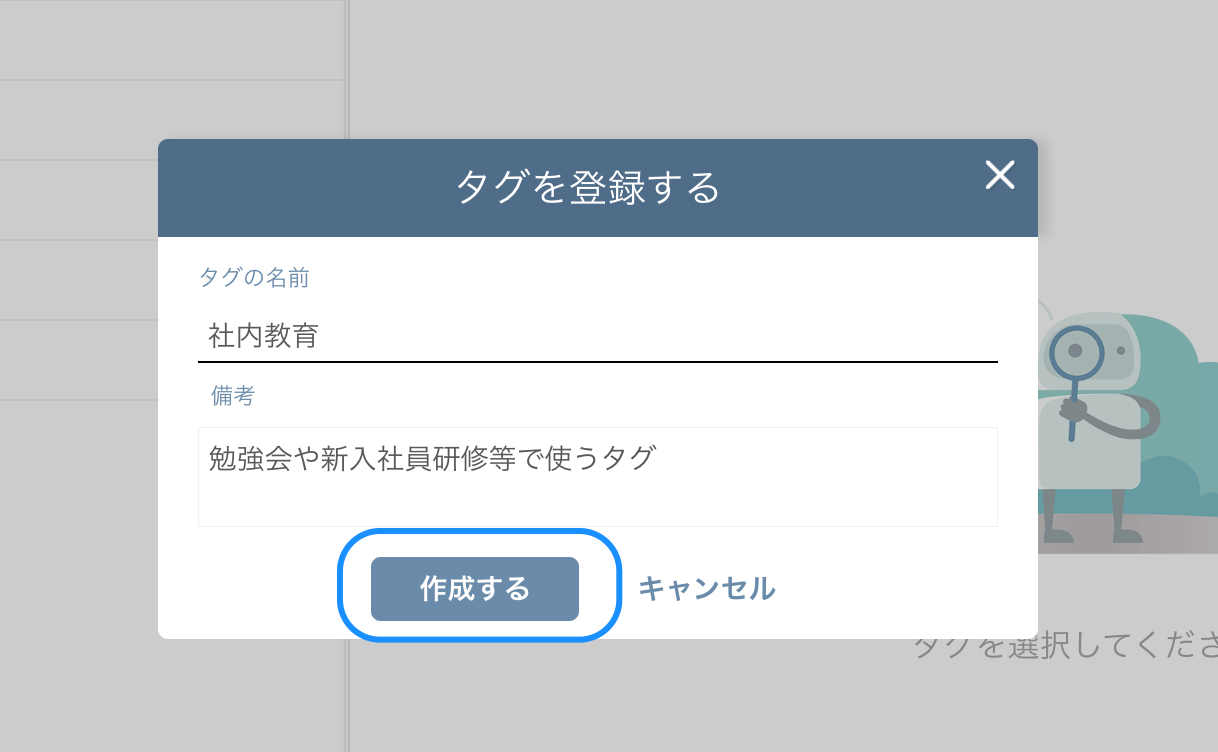
タグの情報が登録されました。
